Fix Missing Rider Plugin Modules Error When Updating an Unreal Project to a Later Version
Recently when trying to open an older Unreal Engine 5 project I ran into the error of missing project modules and the project would not compile. The solution wasn't immediately apparent without some simple troubleshooting.
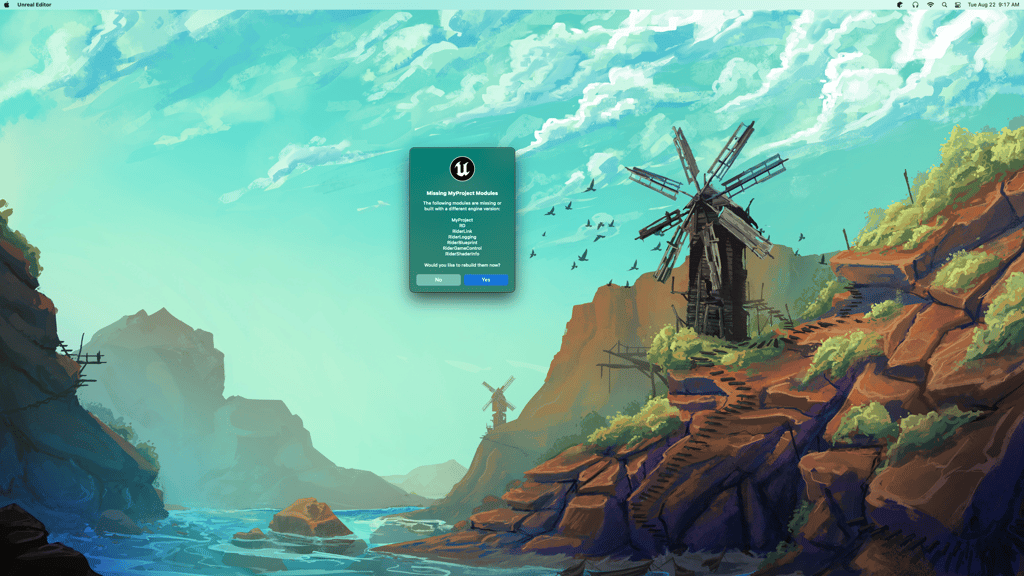
Game Engine
Unreal Engine 5.1.1 | 5.2.1
IDE
Rider 2023.2
Project Name
MyProject
The other day when trying to open an older project made with UE5 I ran into an issue when trying to open it in a later version. I've done this plenty of times before and the process is relatively smooth, but this time the project wouldn't open without a little extra work. A very small hiccup that took me a few minutes to troubleshoot so maybe this post can assist someone else running into the same issue.
When I first tried opening the project in UE5 I was prompted the following alert:
Missing MyProject Modules
The following projects are missing or built with a different engine version:
- MyProject
- RD
- RiderLink
- RiderLogging
- RiderBlueprint
- RiderGameControl
- RiderShaderInfo
Would you like to rebuild them now?
Typically selecting "Yes" solves the issue and the project is successfully updated. However, in this case I ran into the error below.
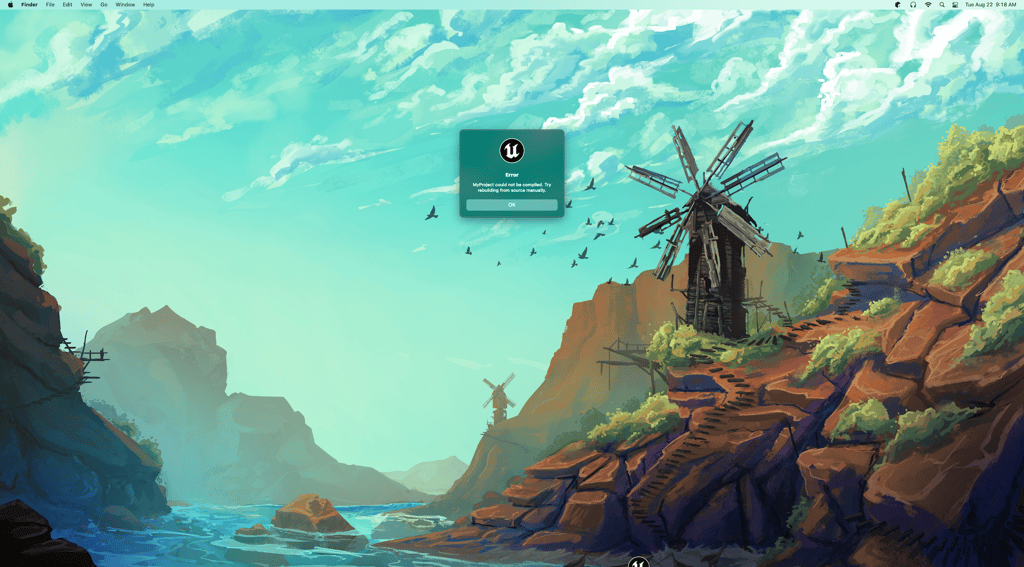
I'm not sure of the root cause, but likely it's the plugins for the Rider IDE.
Next, when attempting to open the project in Rider to rebuild from source, there wasn't a solution file, there was only a .uproject file. So when opening the .uproject file inside Rider it failed to locate the engine associated with the project.
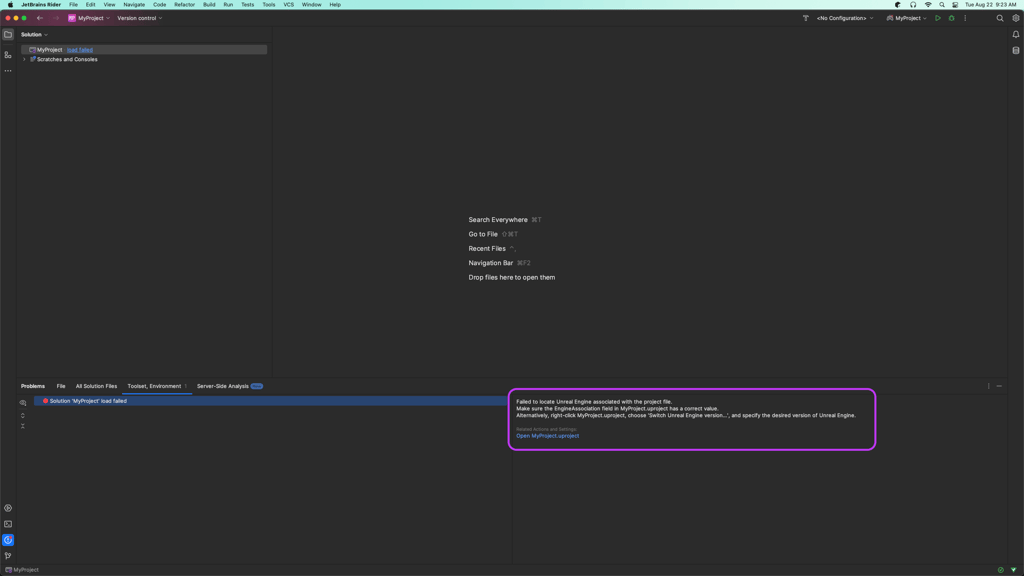
The error message provides two solutions. The first one is to update the version inside the .uproject file itself directly or alternatively you can right click the .uproject file and select "Switch Unreal Engine Versions". I could't get the ladder to work, in my experience right clicking on the .uproject file never granted me the option to switch engines, so the former was the path I took. So I Double clicked the .uproject file to open it. The file is just JSON with some critical metadata for the project. The most crucial aspect of this data in this situation is the EngineAssociation value. I had to simply change the value to the engine version I was using.
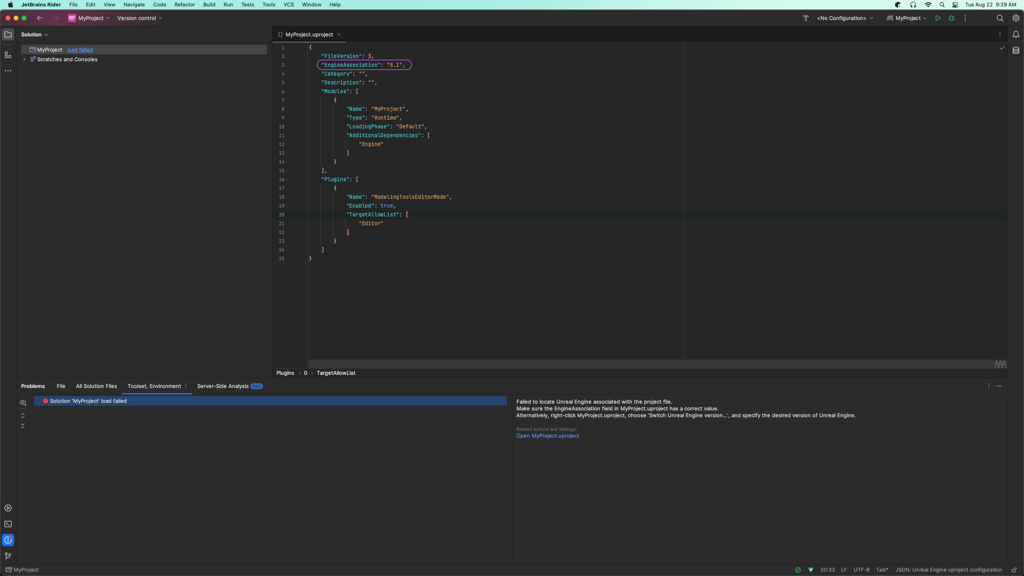
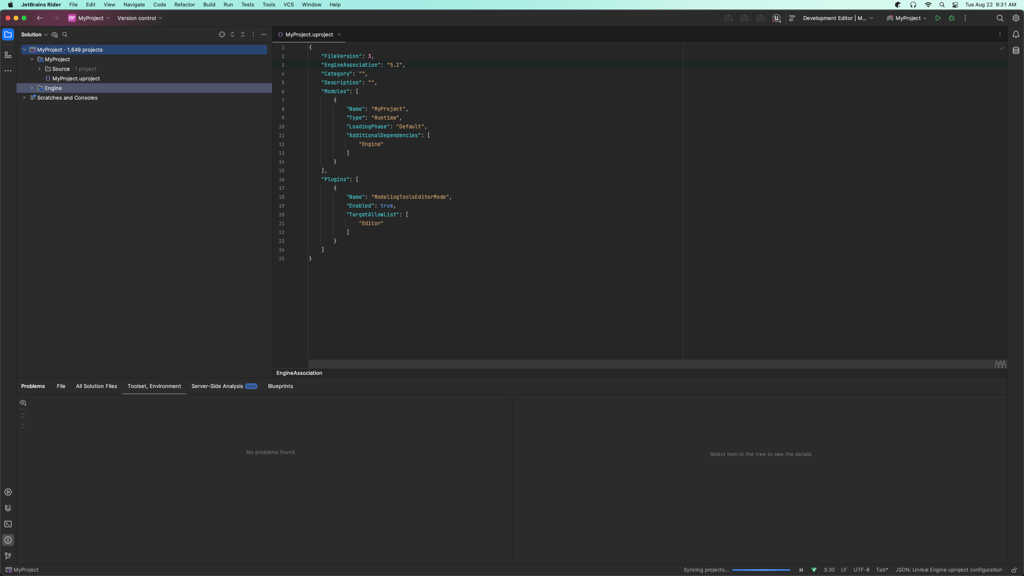
After changing the engine to 5.2 Rider immediately found the project files and synced the project. Now, with that part out of the way, the next step was to clean up my project folders and then attempt another build.
Final MyProject.uproject File
{
"FileVersion": 3,
"EngineAssociation": "5.2",
"Category": "",
"Description": "",
"Modules": [
{
"Name": "MyProject",
"Type": "Runtime",
"LoadingPhase": "Default",
"AdditionalDependencies": [
"Engine"
]
}
],
"Plugins": [
{
"Name": "ModelingToolsEditorMode",
"Enabled": true,
"TargetAllowList": [
"Editor"
]
}
]
}
I wanted the project to be as fresh as possible so I entered the project's folder directory and deleted all the temporary folders created by the engine. From my understanding there's only a select few folders/files that are critical to building the project. These core files are the ones typically shared via version control and the rest are generated per machine thus making them safe to delete.
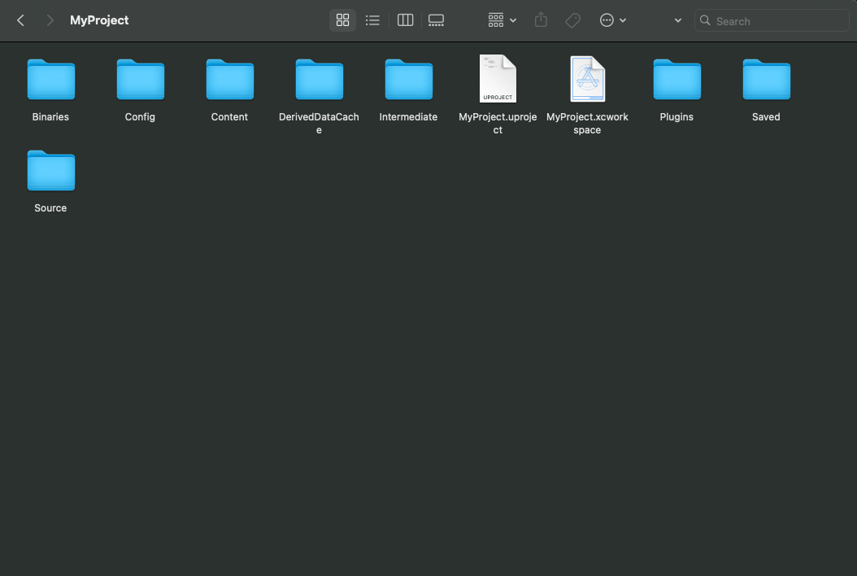
To the best of my knowledge the following folders are safe to remove and will be generated again when the project compiles. Every project is different so some of these folders may be necessary for your particular build.
- Binaries
- DerivedDataCache
- Intermediate
- Project.xcworkspace (Mac)
- Plugins
- Saved
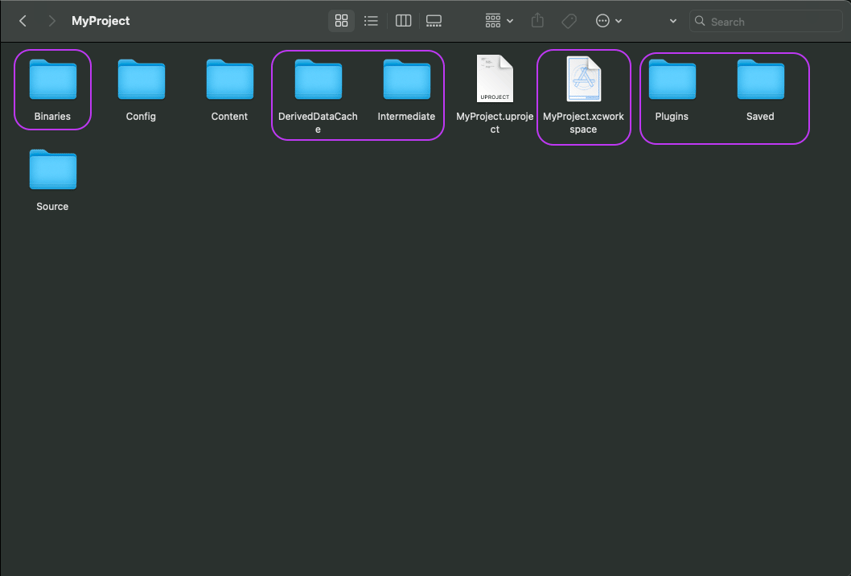
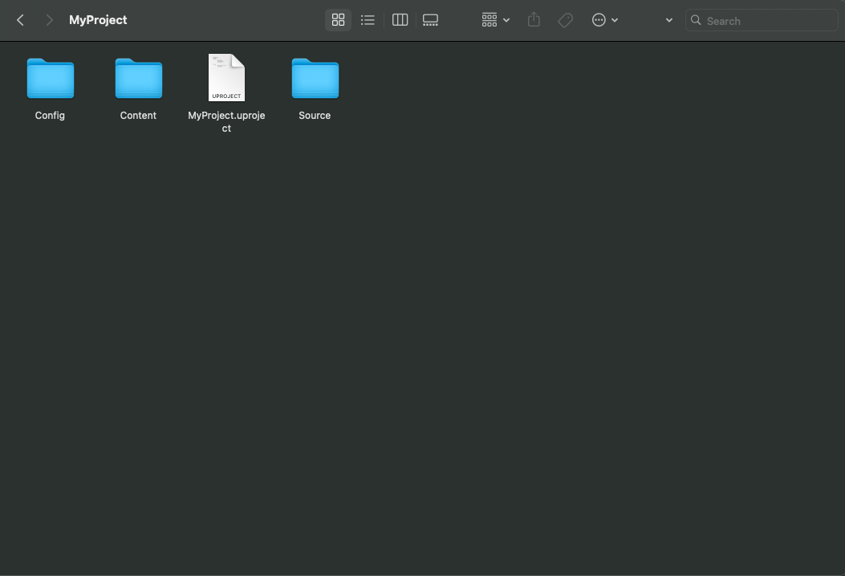
After removing the folders I attempted to open the the project form the Epic Launcher. As usual an alert message is trigged asking to select a UE version that is actively installed.

After selecting my desired editor (5.2.1) I was hit with following prompt regarding missing modules. This alert message is similar to the original message except this time there aren't any Rider modules on the list. Assuming this is because I deleted the Plugins that contained the Rider components.

I selected "Yes" to proceed the rebuild and the project successfully compiled and opened in Unreal Engine 5.2.1. Next, I refreshed the Rider project and then successfully opened the project in Rider.
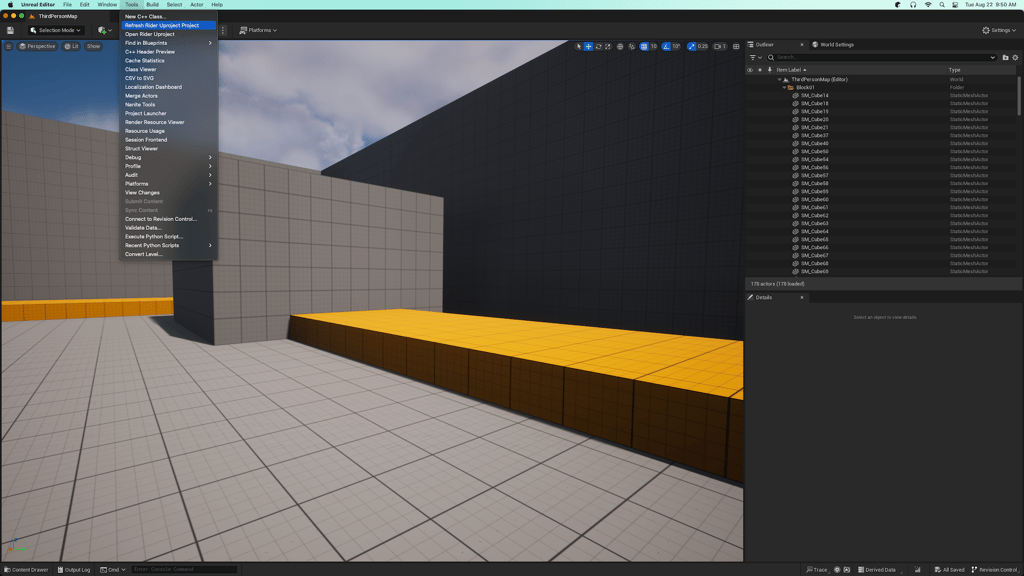
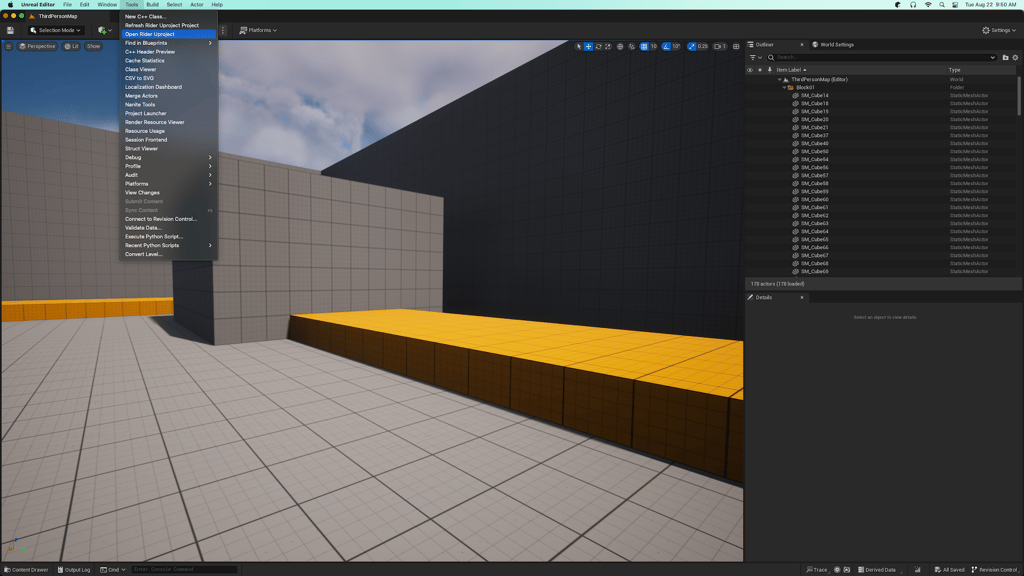
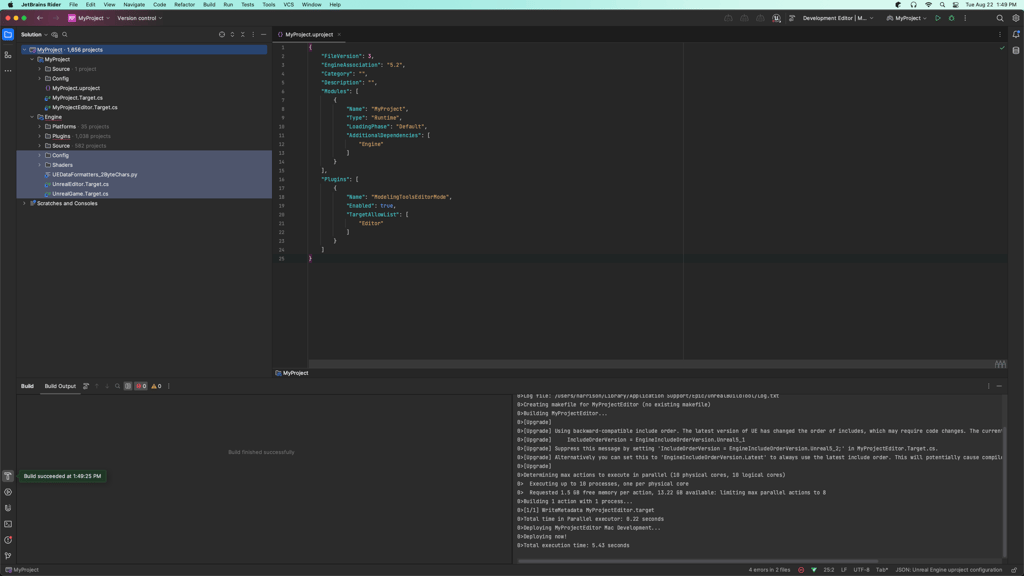
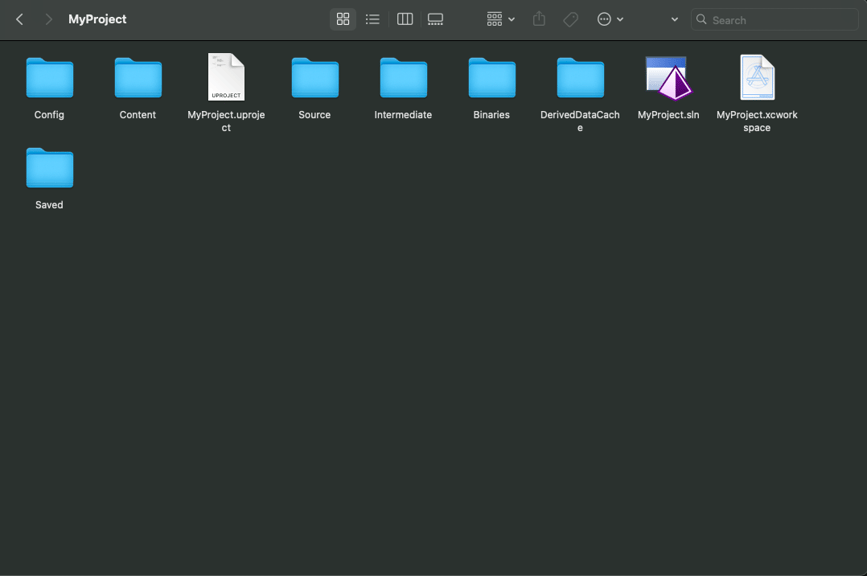
Conclusion
Overall the fix was fairly simple. Pretty much I just needed to update the EngineAssociation value and delete the plugins folder. This caught me off guard a little bit this morning so I thought I jot down my thoughts, no biggie. I hope this helped, thanks for reading.
