How to Stop the Repeating UDP Message Spamming Logs
An option in UDP Messaging has to be disabled to stop the error message from constantly logging
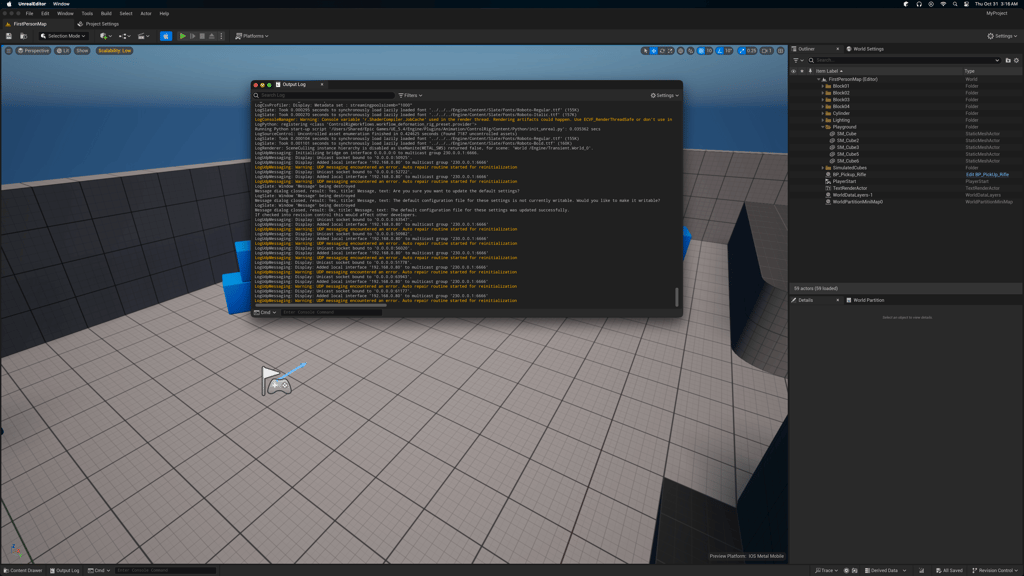
Game Engine
Unreal Engine 5.4.4
New projects in Unreal Engine 5 have the following warning that spams the logs every second, Warning: UDP messaging encountered an error. Auto repair routine started for reinitialization.
Remove the warning by going into Project Settings (Edit -> Project Settings) and disabling Enable Transport under the UDP Messaging section. By default the value is true.
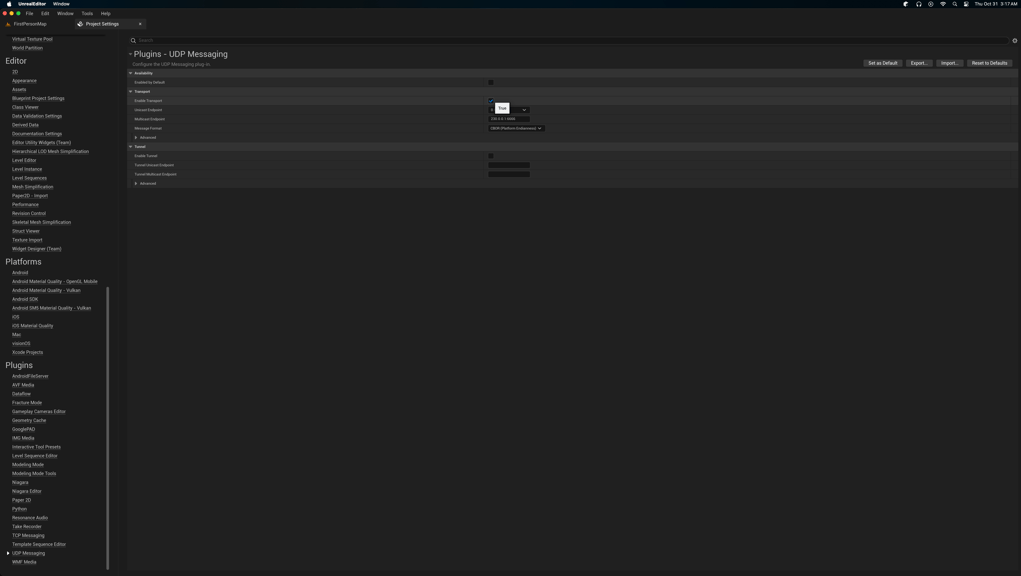
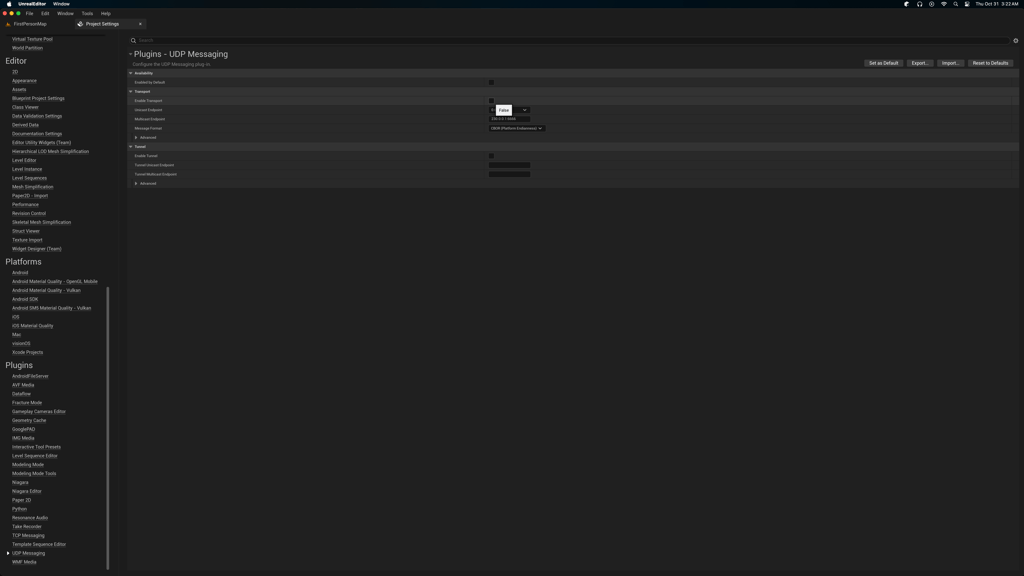
After setting Enable Transport to false I click Set as Default to further save the option and keep the option disabled.
Going back into your project the warning Warning: UDP messaging encountered an error. Auto repair routine started for reinitialization should no longer be spamming your logs.
