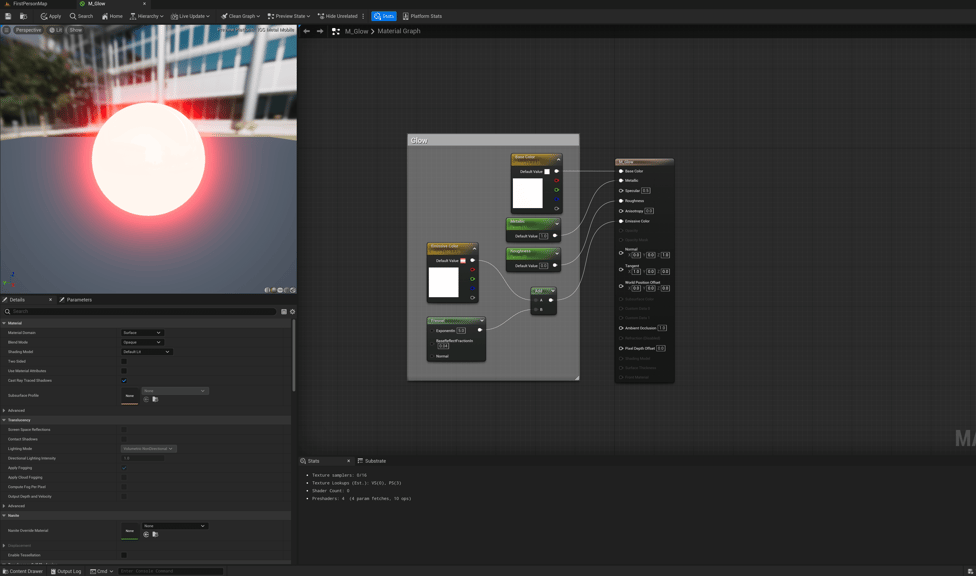How To Make a Red Glowing Material in Unreal Engine 5
Sometimes when making a red glowing material it appears to be orange than desired.
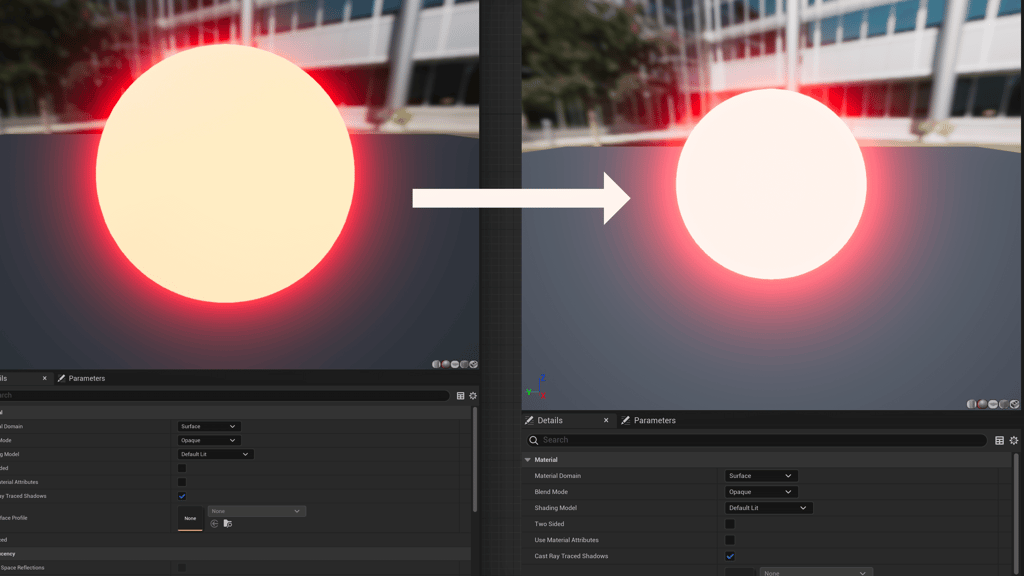
Game Engine
Unreal Engine 5.4.4 | 4.27
Sometimes when creating emissive materials in Unreal Engine 5 the red color can appear to be more orange than expected. I ran to the problem a few times, but looking a Epic's Shooter Game and Action RPG examples provided the solution. The Shooter Game has red light on the flying cars and the Action RPG has a red potion that I was able to leverage and learn how to make red glowing material.
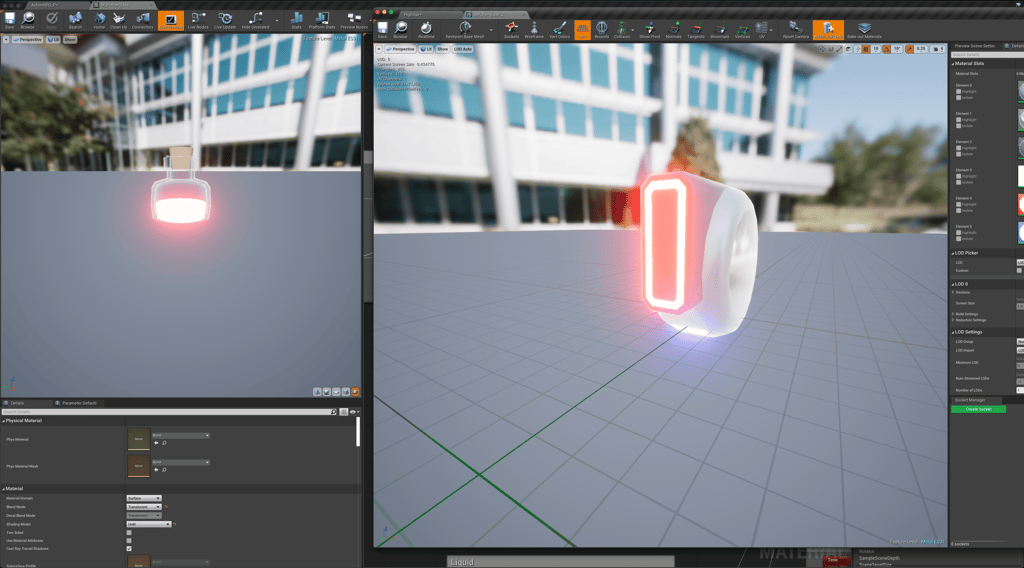
One popular technique for a glowing material is to set the emissive value to the product of a color and a constant. When creating a red glowing material the mistake I unknowing was making was setting the emissive color to RGB(100.0, 0.0, 0.0) rather than RGB(100.0, 1.0, 1.0). The latter value gave me something closer to what I was looking for.
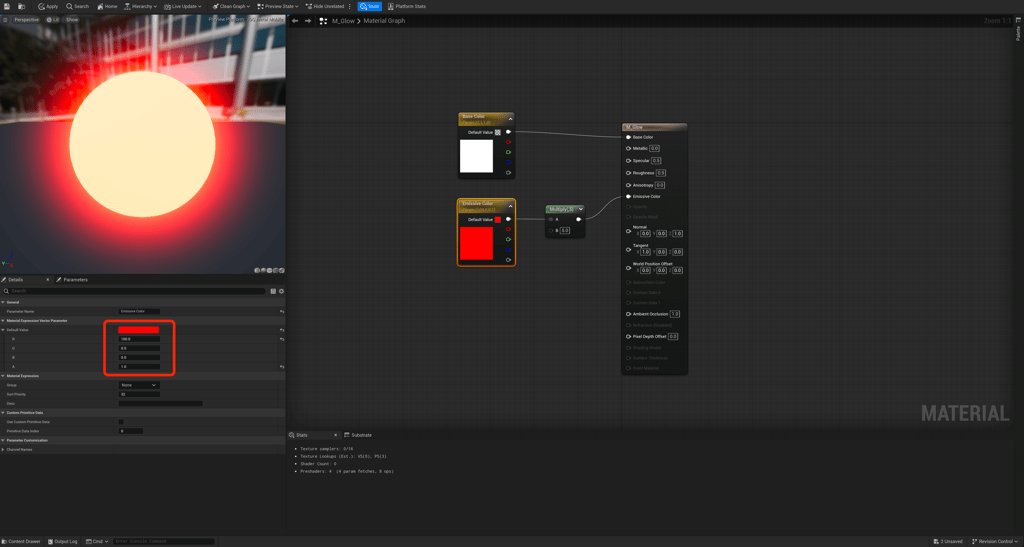
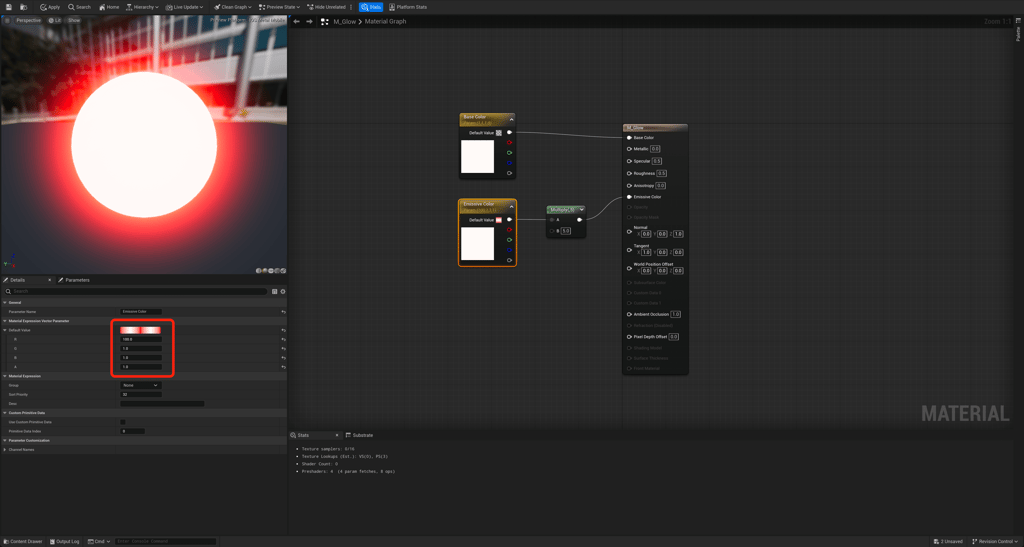
Epic's examples improve on this simple method by adding a fresnel node for a nice ring around the mesh. The final result will be in the project files along with a material instance.